Google Search Operators: The Complete List
Search operators are very useful for conducting advanced-level searches. They help you to find out more specific and relevant information within a website or domain. But you have to know how the operators work to narrow down search results for more complex searches.
While not everyone needs to use these advanced search techniques on a daily basis, mastering Google search operators can be highly beneficial for anyone who frequently conducts research or quickly finds information online.
Google has a lot of capabilities with search operators to refine their search results. Here we have covered all the potential operators and their purpose of use. Let’s drill down into the post!
What is Search Engine Operator?
A search engine operator is a type of command that filters the search engine’s results to find more specific and relevant information. Sometimes it consists of some symbols and characters based on particular criteria.
Why Use Google Advanced Search Operators?
Search engine algorithm system is designed to provide accurate information according to users’ searches. But sometimes it takes a little time to find specific information.
Suppose, we want to find resources about link building from the Ahrefs website. Using a search operator helps to get all the related resources from the website.
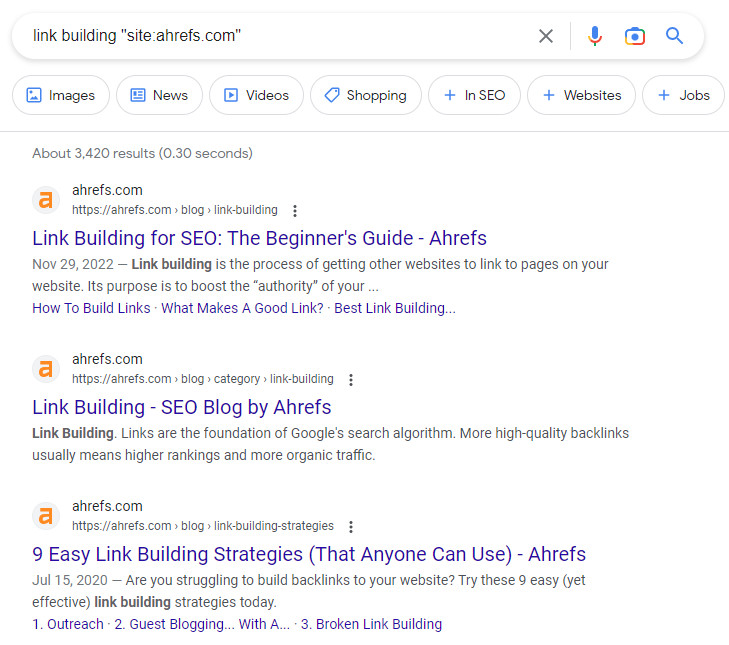
Every search term has different objectives. Search operators can make you more productive and efficient in researching.
Google is constantly exploring its search operators. According to Search Engine Market Share Worldwide, they have a 93.37% market share till February 2023.
Source: StatCounter Global Stats
The content marketing sector requires knowledge of how search works. From this perspective, the search operators’ cheat sheet will quickly help you to find any data from search engines.
Google Search Operators: Industry Resources
Keyword + “best web resources”
Keyword + “top web resources”
Keyword + “top 10 web resources”
Keyword + “best articles”
Keyword + “top articles”
Keyword + “top 10 articles”
Keyword + “best online resources”
Keyword + “top online resources”
Keyword + “top 10 online resources”
Keyword + “best internet resources”
Keyword + “top internet resources”
Keyword + “top 10 internet resources”
Keyword + “best resources”
Keyword + “top resources”
Keyword + “top 10 resources”
Keyword + “best sites”
Keyword + “top sites”
Keyword + “top 10 sites”
Keyword + “best websites”
Keyword + “top websites”
Keyword + “top 10 websites”
Keyword + “favorite resources”
Keyword + “favorite articles”
Keyword + “favorite websites”
Keyword + “useful resources”
Keyword + “top useful resources”
Keyword + “top 10 useful resources”
Keyword + “interesting resources”
Keyword + “top interesting resources”
Keyword + “top 10 interesting resources”
Keyword + “recommended resources”
Keyword + “recommended articles”
Keyword + “recommended websites”
Keyword + “round up”
Keyword + intitle:”round up”
Keyword + “round up” + intitle:weekly/daily/monthly
Keyword + “guide”
Keyword + “best guide”
Keyword + “best guidelines”
Keyword + “favorite links”
Keyword + “interesting links”
Keyword + “suggested links”
Keyword + “recommended links”
Keyword + “useful links”
Keyword + “favorite tools”
Keyword + “interesting tools”
Keyword + “suggested tools”
Keyword + “recommended tools”
Keyword + “useful tools”
Keyword + intitle:list
Keyword + inulr:list
“Keyword” + ultimate list
Keyword + “indsutry news”
Keyword + “industry magazine”
Keyword + “industry journal”
Keyword + “research”
Keyword + “videos”
Keyword + “whitepapers”
Keyword + “podcasts”
Keyword + site:.edu
Keyword + site:.org
Keyword + site:.info
Keyword + filetype: pdf /doc/docx/xls/ppt/
Advanced Search Operators: Relevant Blogs
CommentLuv Blogs
“Your keyword here” & “title=”CommentLuv Enabled””
“Your keyword here” + “CommentLuv is Enabled”
“Your keyword here” + “KeywordLuv is Enabled”
“Long Tail Keyword” + “CommentLuv is Enabled”
“Long Tail Keyword” + “CommentLuv Enabled” site: .com
Commentators Blogs
“Keyword” + “top commentators”
Disqus Comments Blogs
“Keyword” + “powered by disqus”
Topical Blogs
“Keyword” + intitle:blog
“Keyword” + “blog”
Blogs or Websites That Allows Comment
Add commment “Keyword”
keyword “no comments”
Post comment “Keyword”
“Keyword” + “leave a comment”
“Keyword” + “leave comment”
“Add new comment” + “keyword”
“Leave a comment” + “keyword”
“Leave a reply” + “keyword”
“Post a comment” + “keyword”
“Keyword” AND “allowed HTML tags”
“Notify me of follow-up comments” + “Keyword”
“Keyword” inurl:ifollow*.gif
Search Operators: Relevant Business Directories
Keyword + “add your business”
Keyword + “list your business”
Keyword + “add a site”
Keyword + “submit site”
Keyword + “post site”
Keyword + “recommend site”
Keyword + “add your site”
Keyword + “submit your site”
Keyword + “post your site”
Keyword + “recommend your site”
Keyword + “add url”
Keyword + “submit url”
Keyword + “suggest url”
Keyword + “recommend url”
Keyword + “add lisiting”
Keyword + “submit lisiting”
Keyword + “post listing”
Keyword + “recommend listing”
Keyword + “directory”
Keyword + intitle:directory
Keyword + inurl:directory
Keyword + “sign up”/”join”/”register”/”create an account”
Google Search Modifiers: Infographics Sites
Keyword + “infographics”
Keyword + “submit infographics”
Keyword + intitle:infographics
Keyword + inurl:infographics
Advanced Search Syntax: Products Review Blogs
Product Name + review + site:wordpress.com/blogspot.com/ livejournal.com/ typepad.com
Product Name + ratings + site:wordpress.com/blogspot.com/ livejournal.com/ typepad.com
Product Name + comparison + site:wordpress.com/blogspot.com/ livejournal.com/ typepad.com
Product Name + price comparison + site:wordpress.com/blogspot.com/ livejournal.com/ typepad.com
Product Name + compare + intext:”powered by wordpress”
Intitle Google: Products Review Websites
Product Name + intitle:review
Product Name + inurl:review
Product Name + intitle:ratings
Product Name + inurl:ratings
Product Name + intitle:comparison
Product Name + inurl:comparison
Product Name + intitle:price comparison
Product Name + inurl:price comparison
Product Name + intitle:compare
Product Name + inurl:compare
Product Name + intitle:recommended
Product Name + inurl:recommended
Search Operators: Discover Q & A Websites
Keyword + site:wiki.answers.com
Keyword + site:answers.yahoo.com
Keyword + site:quora.com
Keyword + site:linkedin.com/answers
Discover Social Profiles
Keyword + site:facebook.com
Keyword + site:twitter.com
Keyword + site:pinterest.com
Keyword + site:linkedin.com
Keyword + site:tumblr.com
Google Search Commands: Find Guest Posting
Keyword + “write for us”
Keyword + “write for me”
Keyword + “guest blog”
Keyword + “guest blogger”
Keyword + “guest article”
Keyword + “guest Column”
Keyword + guest post
Keyword + guest author
Keyword + “become a contributor”
Keyword + “contribute to this site”
Keyword + intitle:guest
Keyword + inurl:guest
Keyword + intitle:contributors
Keyword + inurl:contributors
Google Search Filters: Interview Opportunities
Keyword + intitle:”experts interview”
Keyword + intitle:”interview”
Keyword + inurl:”experts interview”
Keyword + inurl:”interview”
Industry Vertical + intitle:”interview”
Competitor Name + intitle:”interview”
Keyword + inurl:”interview”
Industry Vertical + intitle:”interview”
Competitor Name + inurl:”interview”
Discover Relevant Websites
Keyword + site:wordpress.com
Keyword + site:livejournal.com
Keyword + site:blogspot.com
Keyword + site:typepad.com
Keyword + intext:”powered by wordpress”
Keyword + intext:”powered by typepad”
Content Contributors
“Name” is the owner of
“Name” is the blogger at
“Name” is the author of
“Name” is the marketer of
“Name” is a content contributor for
Search Operators: Interview Opportunities
[Competitor URL] + “interview”
[Competitor URL] + “press”
[Competitor URL] + “author”
In summary
If you’re looking to enhance your online search capabilities, Google Advanced Search Operators can be a game-changer. These tools are designed to give you more control over your search results, allowing you to find the information you need more efficiently and accurately.
Google has a guide on the search syntax that you should also check out. Moreover, in the SEO industry, whether you’re conducting an in-depth content audit, link-building opportunities, or technical website analysis, these operators are a must-have for anyone looking to optimize their search efforts.

